Check Weather
Enroute Flight Navigation can show METAR reports and TAF forecasts from nearby airfields along your route. The data is updated frequently, provided that an internet connection is available. To check weather, open the main menu and choose the item “Weather”. The weather information comes from the “Aviation Weather Center”, a website of the US government. When you open the page for the first time, Enroute Flight Navigation asks for your permission to access that site.
Warning
The weather information shown by Enroute Flight Navigation might be outdated or otherwise wrong. Assessment of meteorological flight conditions has to be done via an officially approved source of flight weather.
As soon as weather information has been downloaded, the page will look like this.
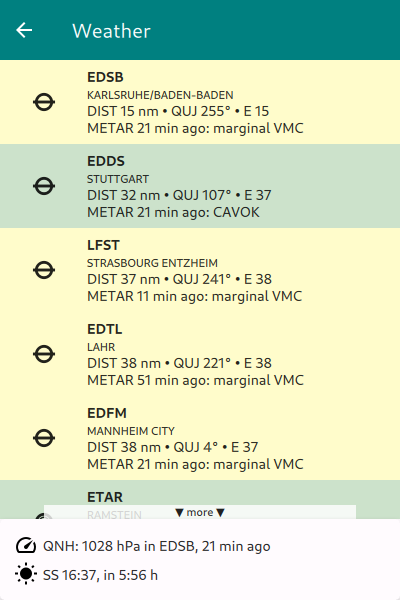
Weather Information
The page body displays a list of stations that are within 85 nm around your current position or your intended flight route. As you can see in the picture, the following information is shown.
ICAO identifier for Station and Airport name
Distance, QUJ and required gliding ratio for direct flight to the station. See the section Direction Summary for more detail.
METAR summary
The entries are classified and colored according to the “aviation flight categories” typically used in the United States; see the section METAR and TAF Dialog for precise definitions.
Red: IFR and low IFR conditions
Yellow: Marginal VFR conditions
Green: VFR conditions
White: No data
Touch any item in the list to open dialog window with more details. The dialog window will look like this.
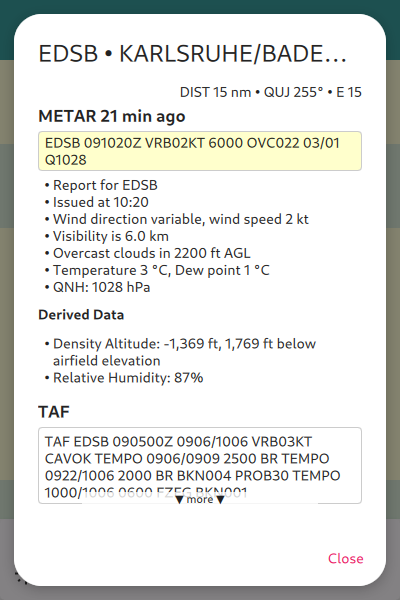
Detailed Weather Dialog
Depending on screen size, you might have to scroll down in order to read the full weather forecast. The section METAR and TAF Dialog describes the dialog in full detail.